Introduction to RustDesk For New Users (Free Remote Desktop)
Do you want to access remote computers at home without paying for expensive commercial software such as TeamViewer? Are you frustrated with the limitations of point-to-point options such as UltraVNC and TightVNC? Do you want an alternative to Microsoft’s RDP or Google’s Remote Desktop?
RustDesk is a free, open-source option that provides the same features as more expensive alternatives.
This article will walk you through key features of RustDesk and explain how you can use it to make remote work easier and enhance your mobile lifestyle.
Let’s begin by looking at what RustDesk can do.
What Can I Do with RustDesk?
- Access computers remotely
- Allow centralized management of multiple remote computers
- No network configuration needed
- RustDesk has a free relay server
- Simplifies the connection process
- It offers a secure connection
- Includes a robust set of client-side tools
- Supports all major operating systems
- It’s a free alternative to TeamViewer
- An optional self-hosted relay server is available for download
How Can RustDesk Be Used?
RustDesk can help you to stay connected on vacation by accessing your home computers remotely. You can share photos and videos with friends and family on the road while keeping personal data secure at home.
You can use RustDesk to securely connect to your work computers while at home and save time and energy by not transporting expensive work computers back and forth.
And you can switch things up even more by being work-mobile. You can either work at a co-working space or from another corporate location during the week and access your documents from anywhere using a personal laptop or tablet.
RustDesk also makes you more efficient by allowing you to access work documents and other files without having to copy them directly to another computer, which could be helpful for security. RustDesk will also allow users to harness the remote processing power of their work devices, enabling them to perform resource-intensive activities from their personal devices—even if these aren’t the most powerful systems themselves. Refer to my other post for even more benefits.
Access and Control a Remote Computer
Remote access and control is the main feature of RustDesk. Once connected, the client can control the remote computer’s input and output. Mouse movements, button clicks, and keyboard are controllable by the client’s computer.
Transfer Files with Friends and Family
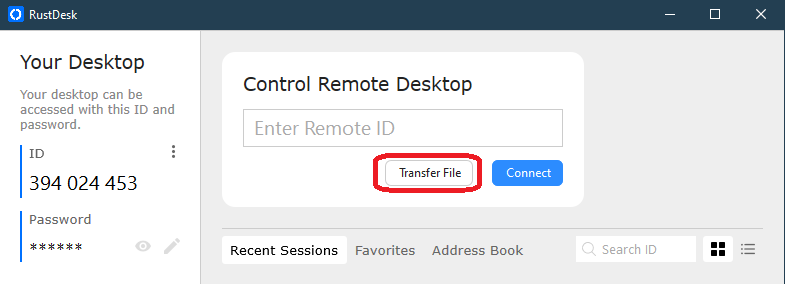
Once connected, the RustDesk software supports file transfers between the two computers.
Securely Share Photos and Movies with Friends and Family
Users can securely share photos and movies with friends and family using RustDesk; all data is encrypted so no one can see what you are sharing without your permission. This way, you can share photos and movies of your kids playing with their grandparents without any worries.
How Does it Work?
RustDesk is works like TeamViewer. Both the client and remote computer use RustDesk software to connect. The client and remote computer software are available from RustDesk’s website. There is even a portable USB option for Windows, but it will require a UAC installation if the computer is intended to be accessed remotely.
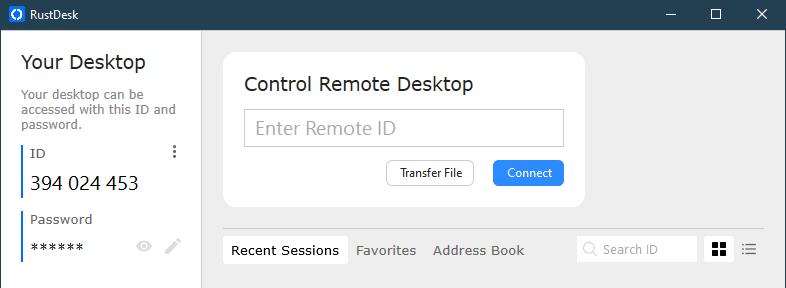
Both the client and server computers connect to an intermediary RustDesk public relay server to retrieve a 9-digit access ID serving as the unique address of both machines. The client will need the ID of the remote computer and the password established on the remote computer to connect. Entering the unique ID and password into the access panel connects the client with the remote computer. No other work is needed configuring ports or routers.
How Secure is RustDesk?
First and foremost, RustDesk is written in the Rust programming language – thus the name. Rust is designed with security, readability, and reliability in mind. It has been identified by the Open Source Security Foundation and the Linux Foundation as a critical component in their plans to improve open-source security and resilience. The language manages memory better, produces software that is less susceptible to bugs, and delivers fewer vulnerabilities that hackers can explore.
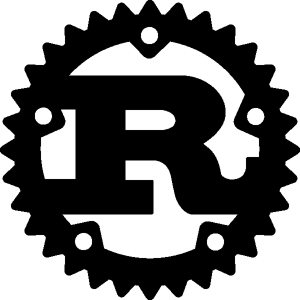
RustDesk requires unique IDs and Passwords shared between two computers rather than IP addresses. It uses an encrypted protocol to communicate, so it is easier and more secure than setting up your own RDP server with port forwarding.
Since RustDusk uses a hosted relay server, there is no need to expose your home network to the internet.
RustDesk allows users to download and install the relay/rendezvous server software on its own computer for an extra level of security. You will need to host this on a separate computer. We suggest you deploy it on an external NAS or web host located outside of your home network.
What Are the Features of RustDesk?
Here is a list of RustDesk features.
1. Secured Access
- Leverages secure protocol
- Requires a unique ID generated by RustDesk servers
- Allows the remote computer to deny access
- Requires a shared password for the connection
- RustDesk is trusted by OSSC and Lenovo
2. Multi-Platform Compatibility
RustDesk runs on many platforms. The RustDesk software has been built for windows, mac os, and ubuntu. The client software or the software used to connect to the remote computer running the server software has been created for macOS, iOS, Windows, Ubuntu and Android
3. Built-in Tools
Client-to-Server Chat
Clients can talk to their remote computer support in real time by using a chat feature.
Client Management Panel
The client management panel allows users to connect to multiple remote computers from anywhere. This makes it easy to recall frequently accessed computers simply by using the Rusk Desk remote dashboard panel.
Client Favorites
You can organize your remote computers in a “favorites” tab. Simply add them to the list of favorites for easy access to these frequently accessed computers.
Custom Resolution
Enable users to select quality levels and optimize content for their available bandwidth. Set the screen size to different resolutions.
Remote Computer Control
RustDesk has a utility that allows a remote computer to sever the remote connection.
Multiple Monitors
RustDesk supports viewing the remote machine on one or more monitors.
4. RustDesk Hosted Relay Server
RustDesk uses its own relay server to facilitate the connection between the client and the remote computer. It generates and exchanges public-private keys for the two computers. This helps secure the link as the relay server is generally protected better than the client or server computer. The relay server adjusts and monitors the bandwidth of the connection and adjusts QoS parameters to optimize the performance of the remote session.
5. User-Hosted Relay Server
RustDesk offers a free relay server download for added security so users can implement their own relay server. This provides additional security and privacy but requires the user to secure the relay server.
6. Free
RustDesk is a free remote desktop sharing and remote access software. While it lacks a few features for the paid version, it has all the most important features.
It is a free, open-source, and cross-platform that provides a robust set of tools useful when accessing a remote computer.
Since RustDesk is governed under an open-source GPL, you can host the relay server yourself. It is also supported and updated by the open-source community, which provides frequent and necessary updates.
Final Thoughts
RustDesk is a great TeamViewer alternative. It offers all the essential tools and even features a relay/rendezvous configuration with a free and self-hosted option for additional flexibility and security. This free tool has it all.



