Do you have hundreds of tabs open in your browser, a full email inbox, and a packed calendar? Do you want nothing more than a single application that can manage activities and tasks? Does all of the chaos make it hard to focus? Sunsama is a productivity app with daily guided planning that simplifies it all.
Sunsama makes managing personal and works activities and tasks easy. It automatically tracks the tasks in your task management apps, calendars, workspaces, communication channels, and social media — and syncs them in your Sunsama dashboard. Just one dashboard to manage everything.
Plus, Sunsama has an integrated management system that makes it super easy to review, plan, change, and modify your daily work in an agile fashion.
Sunsama is a robust and integrated task management system built specifically for this purpose if you’re trying to complete tasks across various applications. Sunsama can help you simplify things big time with its all-in-one design. You are no more juggling different applications and jumping between tabs!
If you are considering signing up for Sunsama, I’ve collected some of my thoughts to help you decide. I have found Sunsama better than other tools. If you’re curious about different ways it might help, here are some additional resources.
If you’re interested in taking a look for yourself, Sunsama offers a free trial.
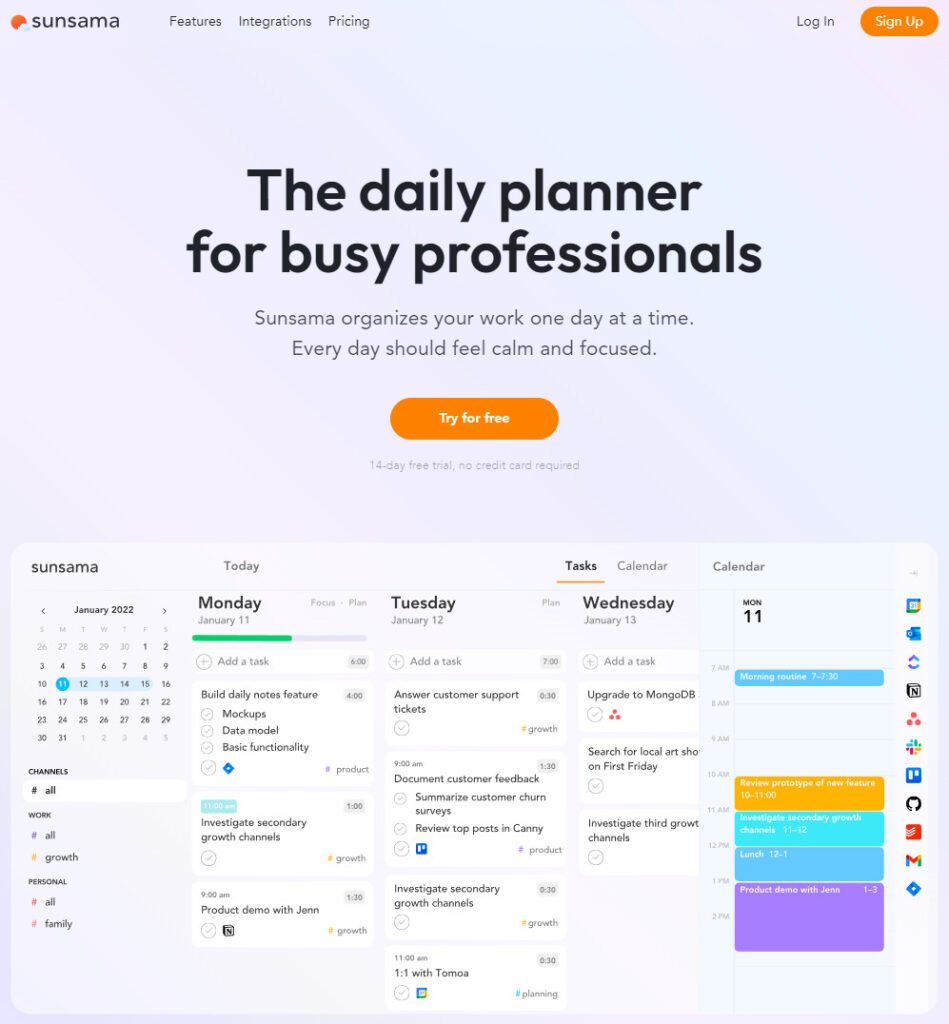
What is Sunsama?
Sunsama is a task management and productivity app for busy professionals, and its features make it different from other task schedulers. Even if your to-do list apps seem good enough, Sunsama can still help since Sunsama is an integrated tool that incorporates your tasks, calendar, and workplace task management apps. While including your work apps, it also allows you to use them to control your day’s schedule.
A Task Manager
Sunsama is an app that allows you to create and manage tasks to help you stay focused throughout the day. You can even drag and drop emails for both google calendar and outlook Calendar items and transform them into tasks. I haven’t found another app or tool that does this.
A Communication Hub
In addition to integration with google and outlook calendars, Sunsama has tons of integration, so you can connect to Jira, GitHub, Trello, Asana, Todoist, Notion, and Click.
A Personal Agile Workflow System
As more and more of us work in agile environments, Sunsama helps us complement that work by making our task management agile as well. Other tools that offer similar features don’t do this.
An Integrated Calendar
By pulling in both calendar and tasks, we can see all of our events, meetings, and to-do list. Sunsama integrates everything, so we don have to worry about it and focus on the most important things.
How Does Sunsama work?
Sunsama begins by setting up your environment with a series of questions about how you work. It then asks you to integrate it with your social and work accounts. You continue by customizing your app preferences.
The Dashboard is organized into three sections: a calendar view to the right, a Kanban-style board in the middle that allows you to manage your tasks, and the rightmost vertical ribbon that lets you import work from other apps.
Sunsama supports guided daily planning, including coordinated meetings, to keep you focused.
Plans Your Week
Before the week starts, Sunsama steps you through a series of guided questions to assess your objectives for the week.
Plans Your Day
Sunsama has a daily planner. It will display a list of tasks not completed from the previous day and a list from your backlog. Sunsama works with you to plan the day through guided questions.
Tracks Progress on Tasks and Objectives:
A unique screen allows you to input big and small objectives. This is very helpful for monitoring progress against goals in your daily routine.
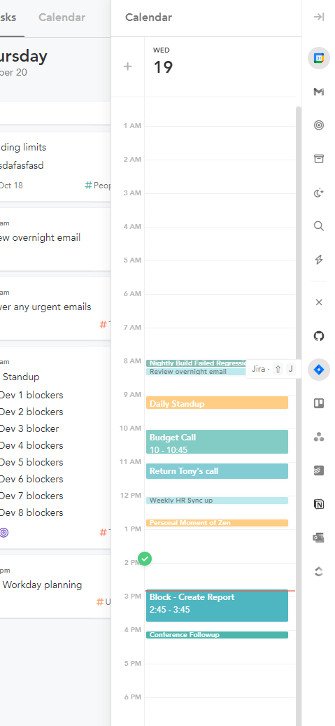
Integrates Your Schedules with Reminders
Integration with outlook calendars and google calendars in a single calendar view
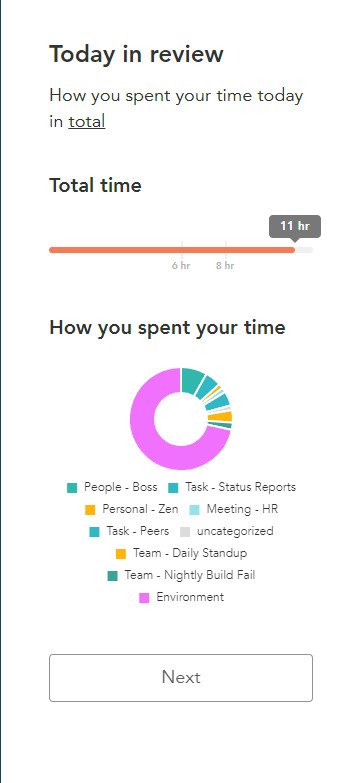
Offers a Daily Retrospective
At the end of the day, Sunsama provides a report to track your workload.
Offers a Weekly Retrospective
Sunsama prompts you to review your weekly work to see where you spend your time.
Tracks All of Your Work
Susnsama has built-in tools to assess your daily workload and weekly progress.
Stores All Your ToDos
Your to-dos are either on your daily Kanban or backlog.
Other Features
Sunsama can synchronize with other apps that manage projects, like Jira, and personal tasks like google tasks. It even integrates with Git-Hub and Gitlab, and the latter is helpful for developers working with git repositories of their code. You can automate email responses such as saving a message if it has been completed.
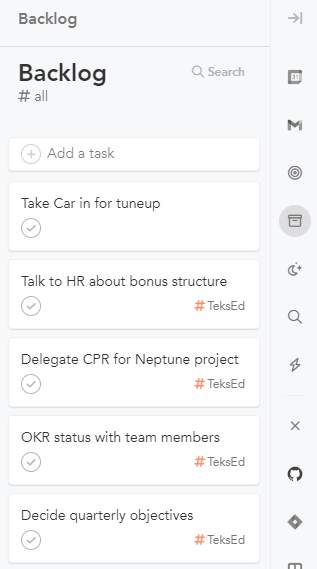
Task Backlog
This is an essential element of an agile workflow. The Task backlog allows you to keep track of things to do even if you don’t have time to do them. It is intended to be reviewed during weekly and daily planning to see if you can fit them into your schedule.
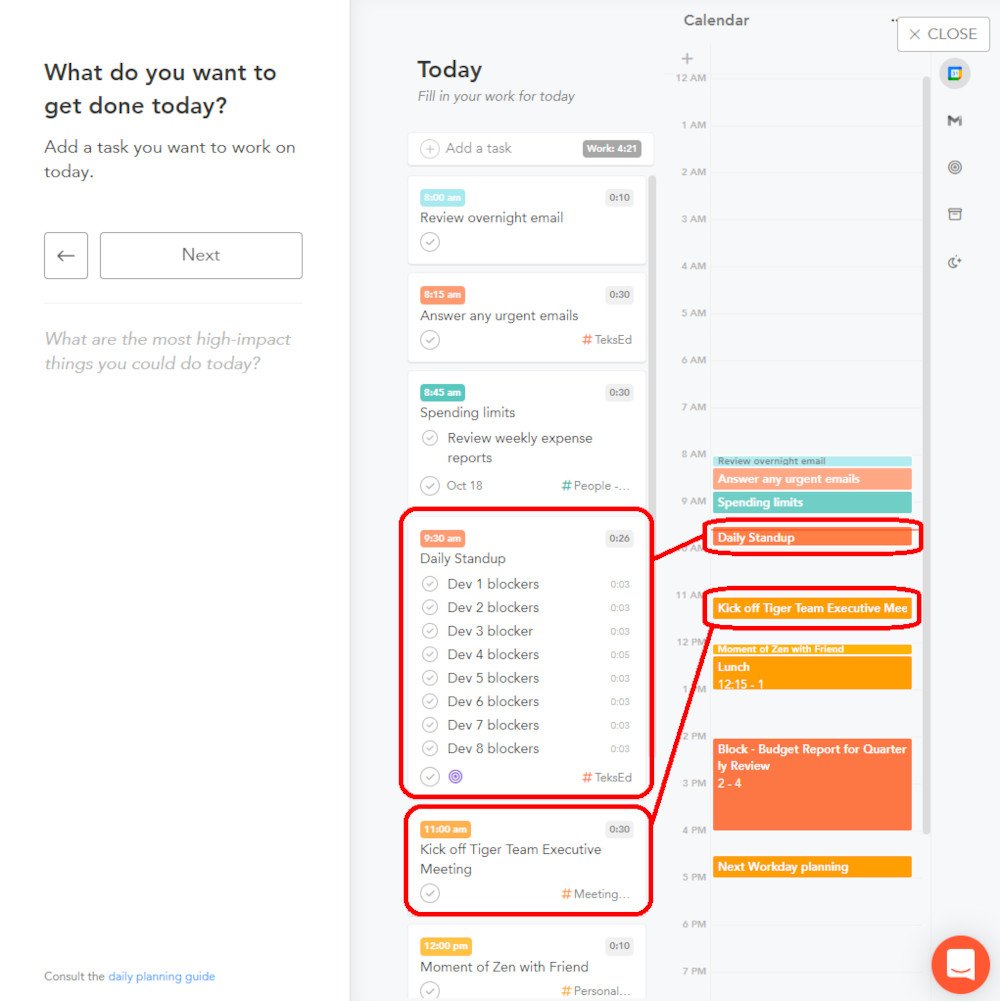
Integrated Calendar
The Sunsama integrated calendar holds important work meetings, personal appointments, and to-dos.
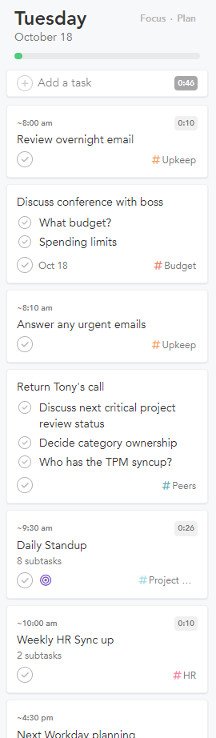
Daily ToDos
This is the Kanban for the day. All your scheduled activities are there.
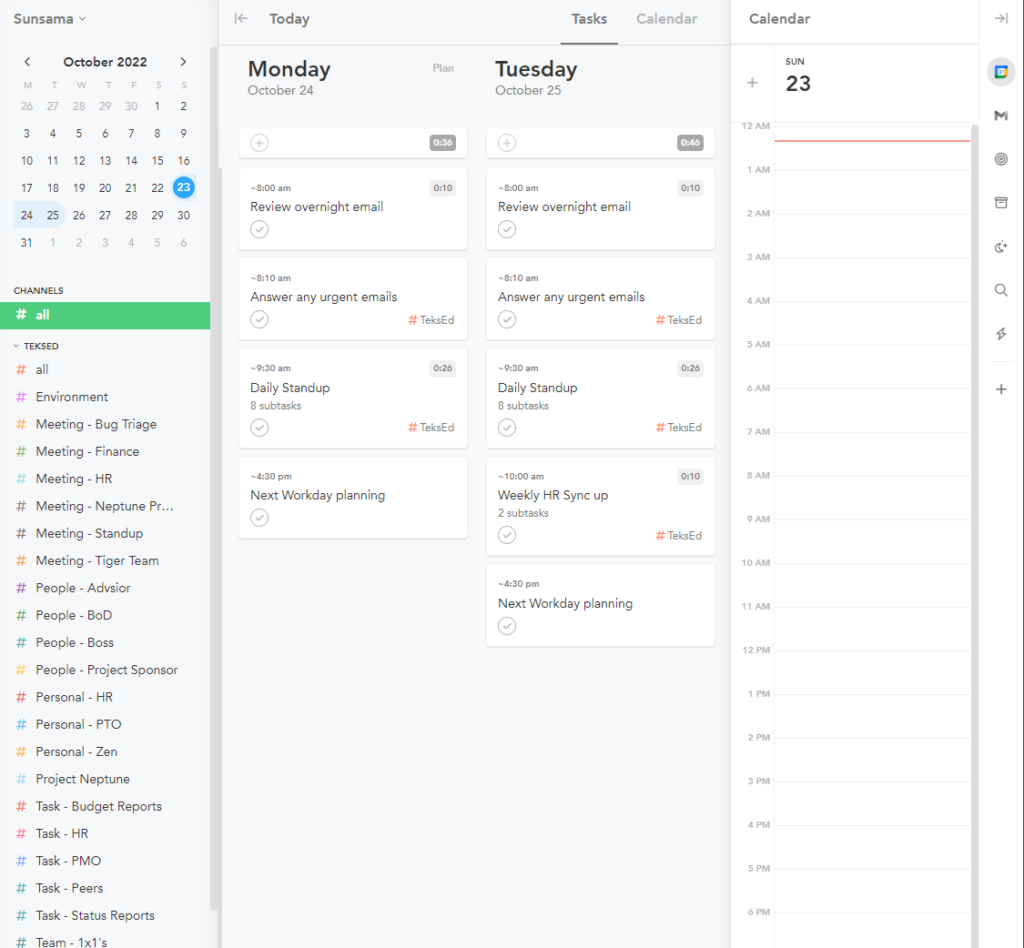
Flexible Workspace
The entire Sunsama workspace is dynamic and allows you to move tasks and meetings back and forth.
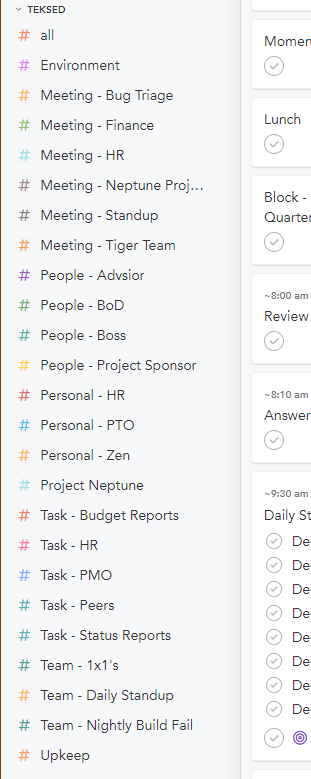
Contexts and Channels
Groups of tasks and collected into channels and help manage them. Channels are grouped into Contexts.
Mobile Apps
There are both iOS and Android mobile versions available for download. You can create, integrate existing tasks, and pull everything together using mobile apps.
Sunsama Users’ Reviews
Sunsama’s reviews are very positive. Chrome extension integration and monthly cost are the only summon areas of improvement.
In my experience, Sunsama is a worthwhile application. It is a fantastic work app, especially for users like me, who coordinate a software development team and work within a project structure.
While I don’t use it only to manage my tasks, integrating those tasks with my work tasks makes it valuable.
Does it make sense to you? That depends on how busy your schedule is and complex your interactions with others are. That aside, I highly recommend Sunsama to anyone interested in simplifying a complex personal work schedule.
My Recommendation
I found this an invaluable tool for saving myself from missing important work and personal tasks. I have many things going on in my life, and Sunsama helps me manage them. The interface is simple and easy because I am used to Agile workflows and tools.
Sunsama is not tricky to learn for those unfamiliar with tools like Jira. They have excellent customer support.
I would like to see Sunsama expands its daily and weekly metrics to include contexts and channels. I would also like to see a feature that allows users to track objectives, metrics, contexts, and tasks at a glance, like the Trace Precedents keystroke in Microsoft Excel.
Is Sunsama worth the money?
In short, Sunsama can be a good choice for people searching for a new task management tool. A feature-packed agile personal management system can be an attractive choice for anyone interested in maximizing productivity throughout the day. Sunsama does this other tools don’t. There is a free trial, so you can see for yourself, it might make you switch from your other tools.
Sunsama Consensus
Sunsama is beautiful software that offers a wide array of features to assist people in making the most of their time more productive; however, Sunsama is most effective for those struggling with multiple apps such as Trello, Slack, and Todoist. Major apps such as Anydo and Monday.net do not appear in integration lists.
Sunsama Wrap-Up
In this article, I offered my summary of Sunsama. It is a great app to pull in all of your daily work into a single tool you can use to plan and track all of your activities. I highly recommend Susnama.



