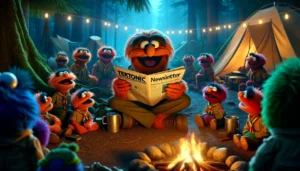Have you found yourself even more stressed at the end of a workday than at the beginning? I have found that without the right tools and best practices to manage and track work, it is easy to become preoccupied with new tasks at the end of the day. I’ve been using Sunsama for a while now, which has brought my ongoing stress to an end.
Sunsama helps me coordinate, manage, track and record all of my daily activities and develop a strategy for the next day. It helps me stay on top of my work, acknowledge my accomplishments, and focus on the important things.
Here are some things I’ve learned and strategies I’ve adopted using Sunsama to make my workday more productive and my evenings more enjoyable.
1. Capture All Work to be Done
One thing that helps me manage my work and stress is to get everything that needs to be done out of my mind and onto paper, or at least into a tool. I find the more I keep in my mind, the more burden I feel at the end of the day. To relieve that stress, I capture anything that crosses my mind and write it down or put it into a list in a tool. I don’t think anything is too big or small! These items go directly into a to-do and calendar.
I put all of these into Sunsama’s backlog feature. Everything goes there.
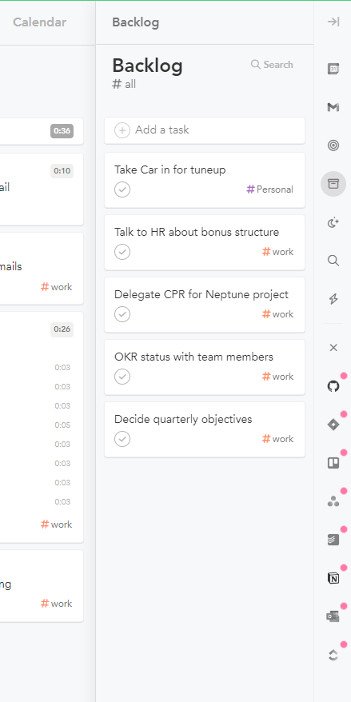
2. Put Hardest Tasks at the Top of the List
It goes against human nature to do the most challenging things first, but it is a good way to tackle the day. It gets me past the hard stuff and puts me in a positive mood early. If I cannot get through a difficult task, I put it off to the side with a note and move on to the next hardest task. I return to it later, after I have time to clear my mind and approach it with a fresh perspective. Sometimes after doing this, I discover the harder tasks are more extensive than anticipated. That’s when I will break the larger task into smaller ones and work to get a few completed.
Setting the next hardest things to do farther down reduces the effort as the day progresses and you naturally grow more tired. I get a sense of accomplishment towards completing today’s list even if it isn’t all completed.
My work-life balance has improved since my off-work stress has reduced and I’m getting to sleep earlier.
In Sunsama, I move the most difficult tasks to the top of list and work my way down during the day.
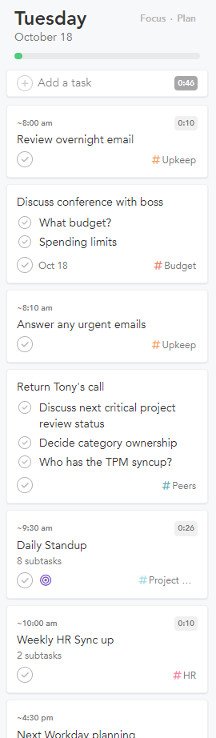
3. Group Similar Tasks for Efficiency
Organizing tasks together is a great way to save time and effort. It can also help you get more done in less time. The first step in organizing like tasks is to identify what tasks need to be done and how much each one will cost. This includes the resources needed and the amount of time it will take to complete them. Once you have this information, it’s easy to see which tasks are more critical, which ones are more expensive, and which ones can be grouped together for efficiency.
For example, let’s say you have a lot of tasks to complete in a short amount of time. You don’t want to spend too much time on any single task, but you want to make sure they get done. You could group together all the tasks that need similar materials or effort and then work on those at once. Like working on schedules for your team. I like doing these at the same time because logging into and out of various tools and spreadsheets is easier once I am focused. It saves me time by not having to relearn or remember what to do. Once I’ve done it, I can do it again and again for all similar tasks.
Using Sunsama channels helps me group similar tasks. I can even filter out other channels to help me focus.
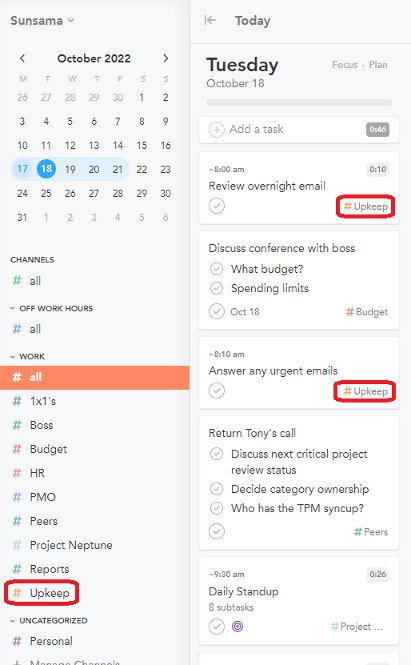
4. Prioritize Activities and Adjust During the Day
I have found In order to be productive, it is important to prioritize tasks in a list and adjust priorities as the work day progresses. I want the most important things done first and a list helps me to stay focused. This list can be made in a notebook, on paper, or by using an app like Sunsama. Once the list is prioritized, it is easy to communicate how and why I did what I did and why I ranked the tasks as I did. Without a prioritized list, I find myself going back and forth between tasks as requests come in for status. updates, and I am less likely to complete the higher-priority items.
I’ve also found that prioritizing items helps me remember who is asking for what later on. It also helps me to show my manager and my engineers the order of things and explain the rationale used to rank the tasks. It is much easier for everyone to stay on the same page.
I simply rearrange the day’s tasks to address the most urgent at the top of the list. Sunsama makes it easy.
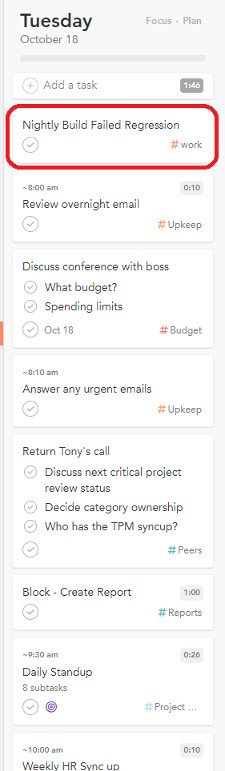
5. Use Your Calendar to Schedule the Day
A calendar is a great tool that is useful for organizing your time and things to do. It can be used to show when work should stop and another task should start. Also, it can be used to plan your day so you know what you need to do at any given moment. The calendar is visible to others, so it can be used as a tool for collaboration. It can also be used to communicate your prairies with other people so they know what you are doing and when you might be available for other work.
Sunsama makes it easy to review tasks for the day in the calendar. Changes made to the tasks are reflected in the Kanban board and back into the calendar.
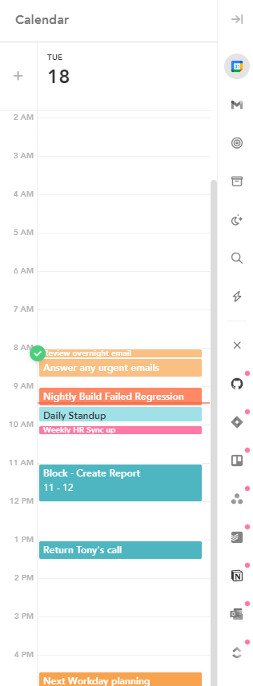
6. Remove Unnecessary Meetings
Meetings are a necessary evil in most offices. They are often an essential means of communication, but they can also waste time if unnecessary.
The first thing I do in reducing meetings is to evaluate which meetings I need and which ones I don’t.
If I find that there is an unnecessary meeting on my schedule, I:
- reschedule it for a later date
- delegate it to someone else
- cancel it entirely
- don’t go
This is a key to managing my day. When work pressures increase, only attend the most important meetings. This means I clear out my schedule as it helps me to focus only on the most important meetings, If the meeting is important but not enough to attend, I ask a co-worker or delegate to a lead on my team to step in on my behalf. I ask for a debrief as a follow-up action.
If I don’t remove unnecessary meetings, I spend personal time at night or on the weekend getting things done. This doesn’t mean that I stop attending meetings altogether, but I only attend the most important ones and clear out my schedule of the other, less important meetings.
7. Conclude Meetings Once Objectives are Achieved
If a meeting has clear objectives and those objectives are achieved, end the meeting. Often the rest of the meeting is filled with unnecessary conversations, which wastes everyone’s time and is expensive. If the meeting wanders away from the goals and objectives set in the agenda, I remind everyone to stay focused for the sake of everyone’s time. Nobody will be disappointed if the meeting is concluded early and the objectives have been achieved. If a critical topic arises, I ask those involved to schedule another time to discuss it..
Sunsama can help in two ways; first, you can insert task objectives into the task notes to stay on track for that meeting.
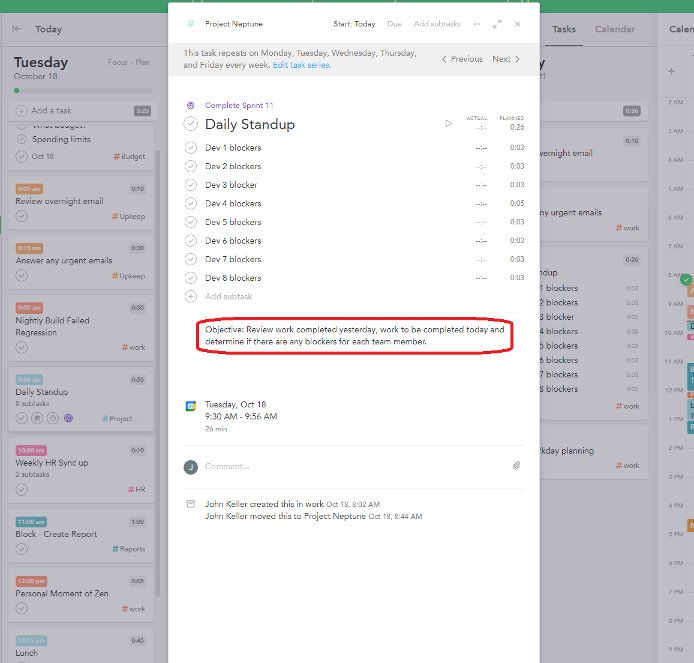
Secondly, I set up weekly objectives and assign tasks to them. These objectives can be small and assigned to a single task.
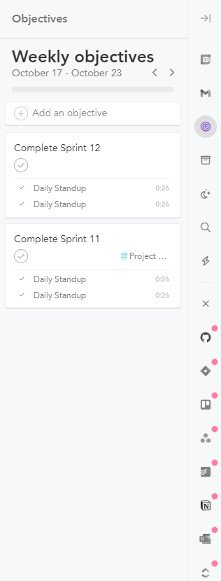
8. Schedule Personal Time
Somethign else I need to improve is scheduling time for myself during the day. I try to make sure I set aside time (even just a few minutes) in my schedule for myself. This isn’t time to do work but time to refocus and relax. Mediation helps me. Clearing my mind is healthy and allows a fresh perspective that helps unblock other things. Sometimes, I get so involved in a project or task that it takes up all of my attention, and I get consumed by the small stuff while I lose track f the bigger things.
Sunsama makes this easy because it makes it easy to find time between all the day’s activities to insert some “me” time. A unique feature of Sunsama is that it allows one to schedule tasks down to the minute, which isn’t quickly done in Google Calendar.
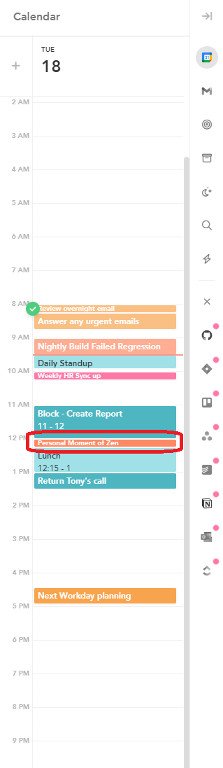
9. Block Out Time to Focus on Hard Tasks
It is easy to get distracted at work. As the day progresses, more things that need to be addressed come up. I add them to my to-do list (backlog) and get back to my planned tasks. However, unless I set aside a block of time in my calendar for things that require deep thinking, I will end up doing them at night or on the weekend. This is why I set aside time to do them. A nice pair of noise-canceling headphones also helps with concentration.
In Sunsama, just insert a task and block out time to get stuff done.
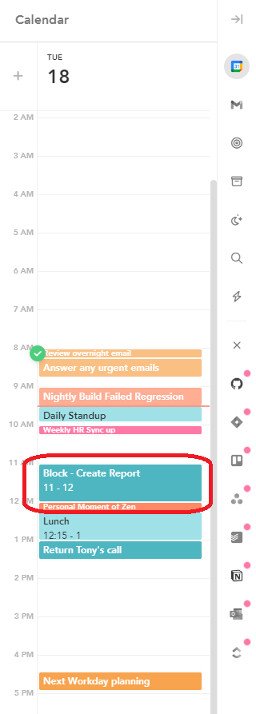
10. Set Up a Bat Signal for Urgent Personal Events
One important thing I do to keep me focused at work is set up a special ringtone, unique email tag, or messaging alert tone for critical personal situations. While it isn’t something that any tool or methodology will solve, it does help to know if someone needs me, they can get ahold of me at any time.
11. Plan Ahead and Reflect While Working
The most important thing I’ve done is to reserve time at the end of the day to work on the next day’s tasks. This doesn’t take long as the things not accomplished rise to the top of the next day’s list.
This end-of-the-day activity helps me not feel overwhelmed or stressed, especially if I don’t get everything done. It also helps me avoid procrastination on the most difficult or tricky tasks I’ve been kicking down the road.
Generally speaking, this process is an important step in the process of achieving goals. I find that I not only planing ahead but also reflect on what I have accomplished and what remains to be done to achieve them. One of the most common mistakes I made early in my career was not having a plan before I started working on a project. The result was that I was unable to finish the tasks, and it made me frustrated when I had too many things to do and didn’t know where to start or how to prioritize things.
In Sunsama, simply create a task for the end of the day and stick to it.
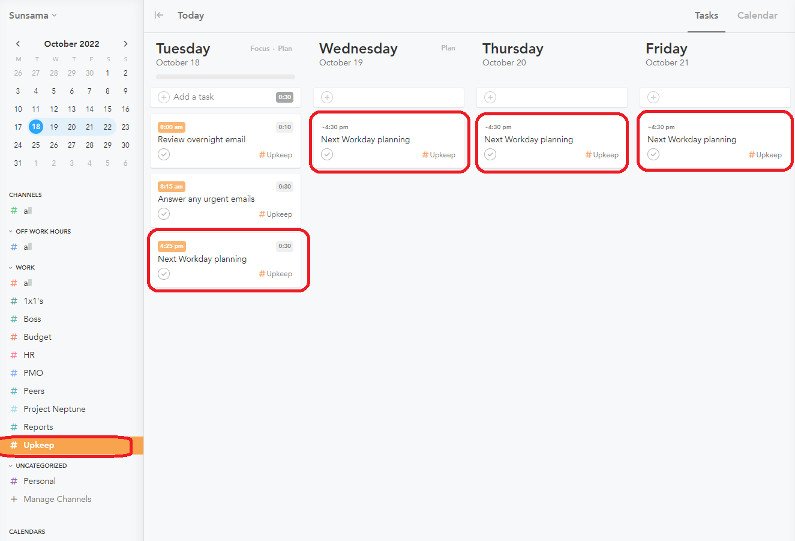
Conclusion
This article discussed the top 11 things I do to improve my productivity. Using Sunsama to reinforce these practices has helped me focus on my weekly objectives. Try following these steps and take Sunsama for a test drive. I’ve found it very helpful in keeping my day on track and allowing me to hit my short-term goals. Good luck!