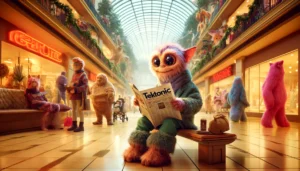We spend hours searching the web, and carbon fossil fuels power those searches. What if we told you, you could use a green search engine and donate that power to a noble cause?
The truth is, Ecosia is a search engine that does just that. It helps offset your carbon footprint and plants a tree for the time spent searching the web. The Ecosia search experience is designed to be simple, beautiful, and fast.
Join over 20 million Ecosia users to help reforest our beautiful planet – all you need to do is make a single click.
Ecosia provides a robust, full-featured search engine equivalent to Bing. It has the years behind it to prove its longevity and a loyal following that trust Ecosia. This suggests it works.
Ecosia provides the quality of Bing search without the distractions of crowded paid search results, the clutter of TikTok video ribbons, and the overuse of web snippets. This makes for a much better search experience and allows searchers to read through the results undistracted.
In this article, I offer an honest review of Ecosia and its features and give you my take on it. Is it worth your search time to use? Let’s examine the Ecosia search engine.
If you are interested in Ecosia’s social mission or wonder if Ecosia actually engages in planting trees, look at my other article.
What is a Search Engine?
A search engine is a software system designed to find information on the world wide web. It is a computer program that searches for keywords on the internet and displays them in a list of results or a Search Engine Results Page (SERP). Search engines find information online, such as web pages, images, PDFs, Word documents, videos, and news articles.
Searching is usually done by entering keywords that describe the information sought, such as a person’s name or location. The search engine often displays matching websites and images on the screen so that users can quickly locate information.
Web browsers come with a default search engine preinstalled.
Search engines provide a valuable service by indexing and organizing the world’s information, making it accessible to people who use them. They use a web crawler to gather links to related web pages, images, videos, and news articles, making it easier for people to find further information based on their searches
You can search for just about anything. Some search queries are simple, such as “pizza” or “Harry Potter.” More complex queries can include words from specific locations or decorated with punctuation, for example, “Harry Potter and the Order of the Phoenix (book)”.
Search engines typically use three methods: keyword searching, Boolean searching, or phrase searching. Keyword searching allows the user to search for a specific word.
With Boolean searching, the user types in a range of terms and then chooses whether they are looking for a word that is present or not present in the search results.
With phrase searches, the user enters a string of words they wish to find, which commas and capitalization may separate. “Search engines provide people with access to billions of pages worldwide.”
What is Ecosia?
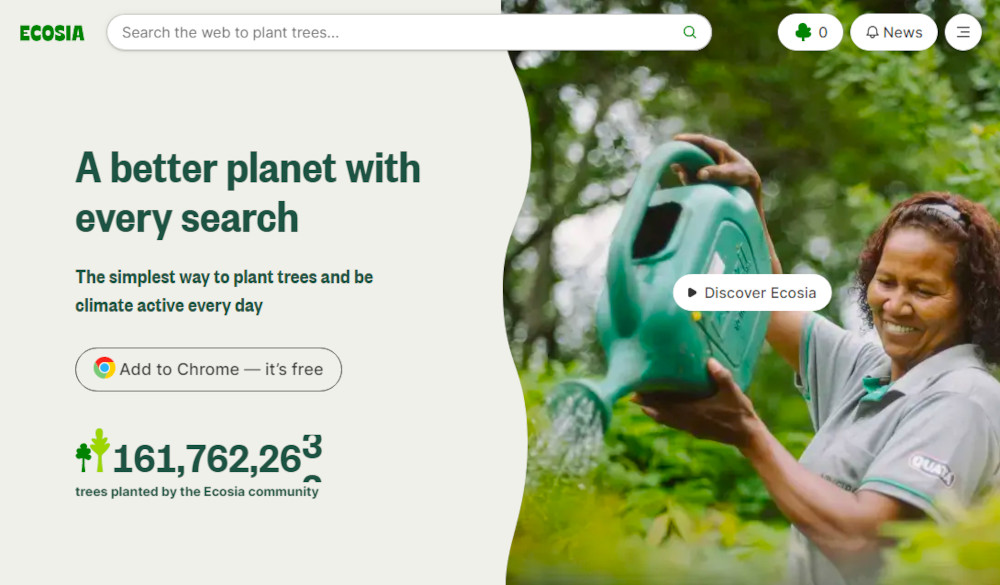
Ecosia is an alternative to Google search. It is a search engine that plants trees with its ad revenue. It was founded in 2009 by Christian Kroll and Jochen Hummel. How many trees have they planted so far? Ecosia claims it has planted over 160 million trees.
The search engine Ecosia uses is powered by Bing’s search algorithm to find user query results, but it donates 100% of its profits from advertising to tree planting projects worldwide. A list of projects is found on their website.
User interface
Ecosia’s search engine search entry interface is similar to Bing and Google, simple and minimal. A single textbox with a greeting and instructions populates the entry.
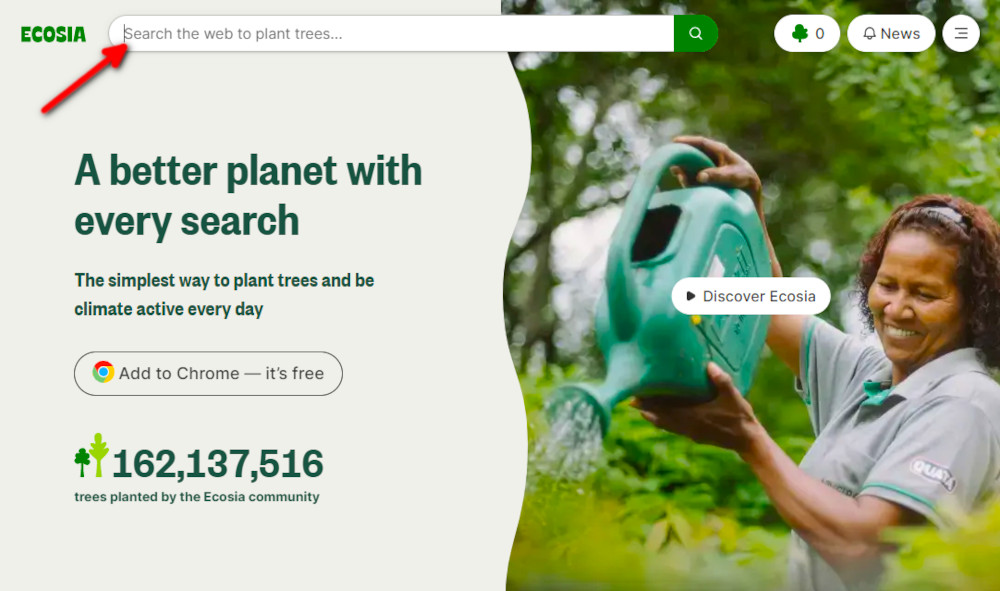
Ecosia’s Title Bar
Whereas Bing and Google also display news and user settings on the search page, along with access to their suite of office products, Ecosia instead displays information on their social mission. This is appropriate given their mission and vision to reforest the planet.
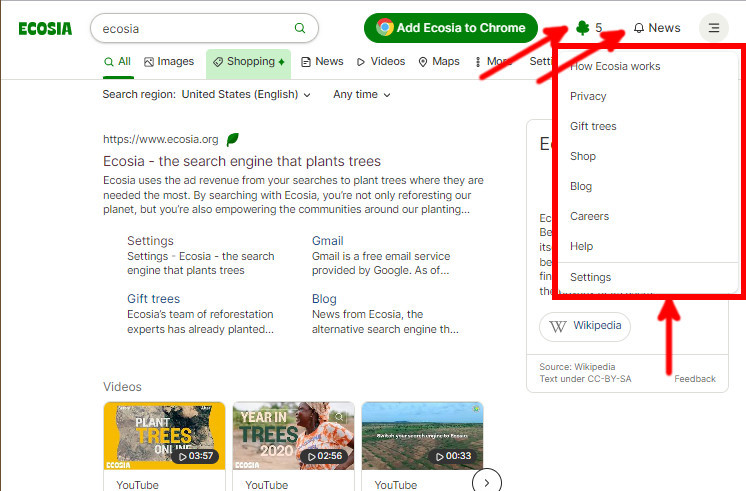
The title bar also has a link to install a Google Chrome browser Ecosia extension, a tree counter, a news icon, and a hamburger menu.
The tree counter is fantastic. Remember that the tree icon doesn’t count the number of trees planted but the number of searches you’ve performed. Setting up an account allows you to track the number of searches you make across all your devices.
Based on our research, they indeed plant trees. I love this feature, which is why I use it as my Bing alternative.
The news button directs users to Ecosia’s blog website, where they share their news with searchers. This is another fabulous feature, and I’m glad it is so prominent on their SERP. The information relates directly to their tree-planting programs.
The hamburger menu provides access to standard entries such as Help, Careers, Privacy, Merchandise, and Settings. It adds links to an explanation of how Ecosia works and links to their Blog and Career links.
What makes this menu unique is access to their tree store, which allows users to purchase bundles of trees for projects around the world.
Ecosia’s Search Bar
Ecosia’s search bar mirrors that of Bing. However, a settings button is added for convenience, and the “more” button works differently. Click “more,” and it opens a menu to search other providers such as Wikipedia, Amazon, and Google.
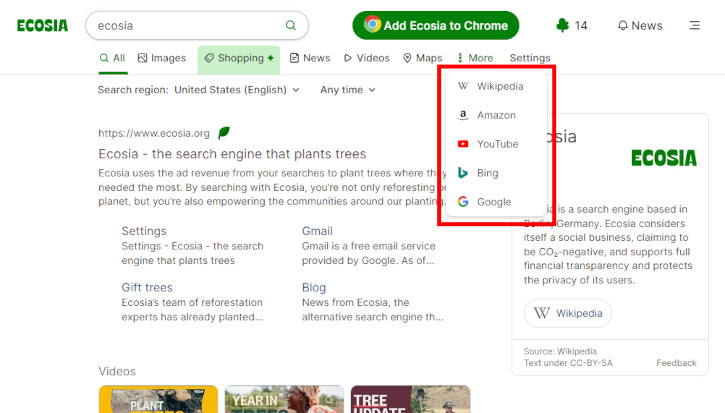
Note that below the search bar, you can customize the region for your search. You must do that from the settings in Bing.
Ecosia’s Footer Bar
The search results layout interface is also minimal a resembles that of Bing and Google with a few exceptions. Navigate to the footer at the end of the page, and you will see options to connect via social media, a link to a privacy policy, search settings, and a button for feedback. This is different and shows an effort to communicate with searchers and provide transparency to planting projects.
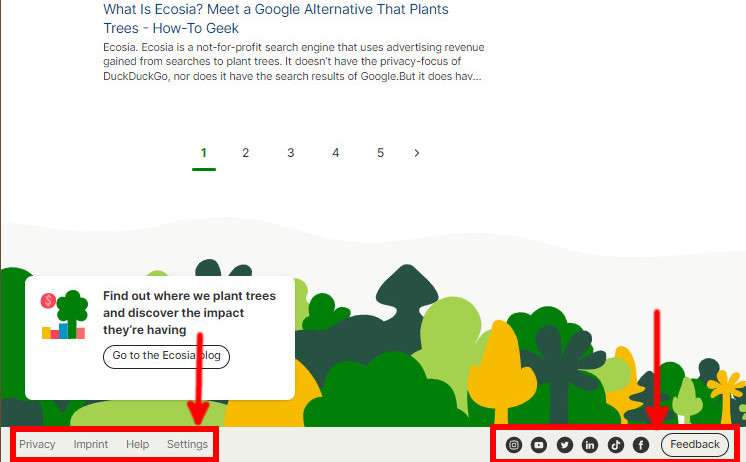
There is also a link to the Ecosia blog.
Ecosia’s Settings Page
Ecosia keeps things minimal in the settings page.
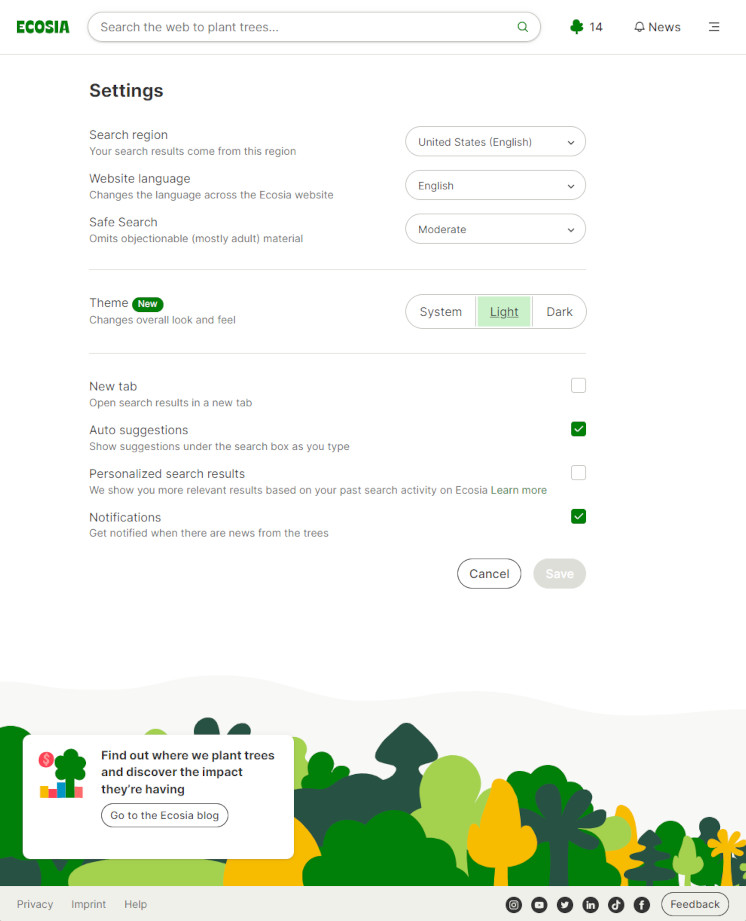
Search Region – Select the region you’d like your searches to focus. “All regions” is at the bottom of the dropdown list box.
Website Language – Seven languages are selectable
Safe Search – Filter adult material from searches
Theme – Choose from three basic looks
Customization – Four checkboxes are available to customize the search experience
Ecosia Search Engine Features
Search engines leverage three main components, a database of web documents, references and attributes describing those web documents, a program that manages this information, and software that determines how and what search results are displayed. Because the search engine market is highly competitive, most providers offer additional features that make their products easier to use or fun.
Basic Search Features
The search engine is the most fundamental tool for finding information online. It is a critical component of the web. Without it, we would have to navigate through sites individually to find what we are looking for.
Ecosia provides all the basic search features we know and love. If you’ve used Bing or Google, you can use Ecosia and expect the same basic search features. All of the basic search rules apply.
Here are some examples:
- “ecosia search engine” yields information on the ecosia search engine
- “site:teksed.com” yields links to our website
- “Pizza restaurants 60604” yields restaurants that serve pizza near that zip code
- “Weather Seattle” yields the current weather in Seattle
- “50 miles in kilometers” converts miles to kilometers
Search Size and Freshness
One of the main features of a search engine is matching the best website based on the searcher’s interests. Therefore, the more extensive the search engine database, the better the search.

Since Ecosia uses Bing as a search provider, we will use it to estimate the search database size.
While recent numbers suggest Google performs around 93% of all web searches globally and Bing 3%, that doesn’t necessarily mean Google’s search database is 31 times larger than Bing’s.
While Bing hasn’t released numbers, this website suggests Ecosia (Bing) indexes around 10 billion web pages regularly. It is interesting to note a significant spike in the fall of 2022 that pushed the indexing up to 90 billion for a short period.
To put those numbers in context, the same website shows Google consistently indexes around 35 to 60 billion web pages during the same time.
This suggests Bing has a sizeable search database and maybe only a third to a sixth smaller than Google.
Regarding freshness, while we can’t be sure what web pages are being indexed for the first or subsequent time, the numbers also suggest that maybe Google is recrawling already indexed pages more frequently than Bing.
If this is the case, it will imply that Bing and Google’s overall index databases are closer in size but that Google recrawls more often than Bing.
Speed and consistency
Ecosia’s search, Bing, has been designed to be fast from the ground up. It also uses a distributed Content Delivery Network (CDN) that delivers results faster in the regions where the CDN nodes are physically located.
SerpWatch and Search Engine Journal say Bing’s image search is better and more intuitive than Google’s. Bing allows users to filter images by dimensions and type, which can be helpful for those who are looking for precise image matches.
While not scientific, I’ve found Bing to be much snappier. You can try for yourself, clear your browser cache and switch into private and incognito mode and try searching for the same topic and see which SERP completes loading faster.
Advanced Search Features
Ecosia’s advanced search options are defined in this Microsoft article. By default, Ecosia accepts any words for search. It assumes a series of words in the search bar are AND’d. In other words, all the words must appear in the target results. All other logical operators, such as OR and NOT, must be capitalized.
Advanced Search Operators
Like Google, Ecosia supports advanced search operators or keywords. They are described in this Microsoft article. I much prefer these operators over those used by Google. Operators include ext: for file extension searching and hasfeed: for searching for news feeds.
Limitations
Ecosia delivers consistent searches using the same search term repeatedly. This is good and not a limitation. However, fewer results appeared in Ecosia than in Bing in my testing. Those extra results were paid search results. Depending on your preference, this may or may not be a limitation of Ecosia.
Furthermore, settings are more limited than they are in Bing. You can choose from only a few themes and select a few Safe Search options. Once again, depending on your preferences, this may be a limitation of Ecosia.
There are also no family filter settings to prevent certain websites or pages from being retrieved.
There is also no search history tracked by the engine.
Search engine landing page (SERP)
Serps are the search engine results pages. They are the first page of results that you see when you search. Ecosia returns ten results per page. It shows relevant search results with a link to the webpage and a short description.
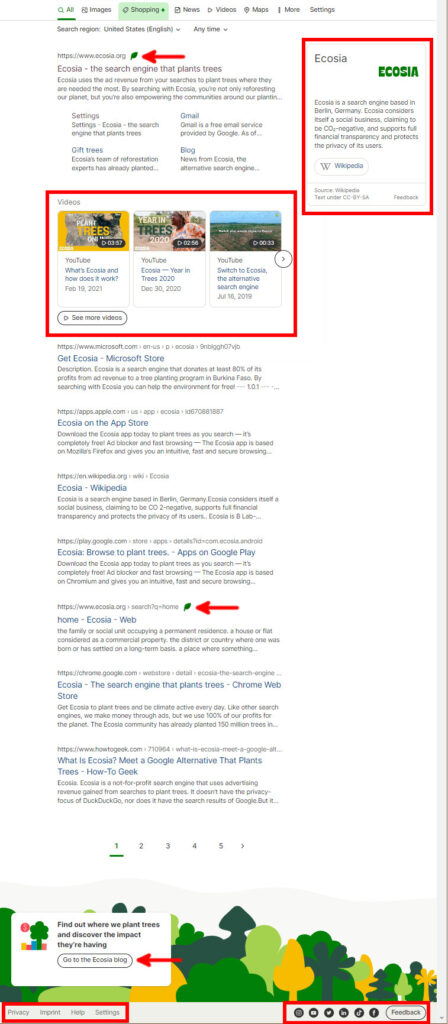
Ecosia Green Search Icons
Since 2019 Ecosia has been adding the green leaf icon next to websites that do their best to protect the environment.
Many of these organizations are certified B Corp members, while others boast labels like Hilfswerft. The use of ecological tags is also incredibly important, with Ecosia being one example.
“Green leaf” search highlights aren’t ads or paid content. They’re here to help you make more sustainable choices.
Coal is the single most significant contributor to climate change, and it’s been hurting our health and destroying the environment. Multiple companies are still promoting coal mining and should be aware that they’re still contributing to global warming.
Those companies are indicated with a fossil fuel plant icon.
Ad Placements
Ecosia Ads appear at the beginning of the search results and along the right-hand side of the SERP. All Ads are noted as such and easy to identify. I like how they are displayed because it is easy to discern the difference between an ad and a search result. This is only sometimes true on competing search engines.
Snippets
Web search snippets are the short bits of information that appear on the SERP when someone searches for a keyword. In my testing, I found few, if any, snippets. This is great because it reduces the visual clutter of a search. Something that is greatly appreciated.
Bing supports snippets, but Ecosia limits those in the search results.
Search Crawlers
Search crawlers are software programs that search the web to find specific information. They are also known as web spiders or spiders. Search engine crawlers read HTML, JavaScript, and other code to index a website and store it in a search engine’s database.
Ecosia uses Bing as its search crawler.
Digital Rights
The internet has made our lives easier in many ways, but it has also created some problems for us. Digital rights have become an important issue in recent years because of the prevalence of identity theft, online harassment, and other cybercrimes on the internet.
A search engine review is only complete with a review of Ecosia’s digital rights.
Ecosia uses dedicated Bing servers in the US and China and protects communication from eavesdropping using HTTPS.
Tracking and Surveillance
Ecosia provides a bottom banner asking for permission to store cookies. They also remind the reader that storing cookies help them with ad revenue and, therefore, plant trees. It is indeed a compelling reason to grant permission to store cookies.
Ecosia uses HTTP tracking with cookies, offers personalized results, and shows ads based on search results.
According to Ecosia
- They do not permanently store searches
- They do not sell personal data to advertisers
- They don’t track users with external tracking tools
- Allow users to turn off all tracking in settings
Pros of Using Ecosia
Based on our review, here is a list of benefits of using Ecosia.

Ecosia Plants Trees
Yes, Ecosia plants trees with 100% of its profits. Ecosia makes money through ads and uses all the money left over after covering its operating costs to plant trees.
Green Search
Ecosia tags webpages generated by organizations that make positive and negative environmental impacts on climate change.
Easy to Use and Reduced Clutter
Ecosia is as easy to use as any other search engine, but it also reduces the number of ads and clutters results is common to other search engines.
Growing Popularity
According to Statista, Ecosia owns just 0.11% of the search market, but it has been growing in popularity in France and Germany.
Easier to Index for Websites
Yes, Ecosia, via Microsoft, provides an API and allows web admins to index their pages without waiting for web crawlers to crawl the page.
This means that, on average, diligent website owners can have their web pages appear sooner on Ecosia than on Google.
Different than Google
One obvious pro is that Ecosia isn’t Google. Google and Ecosia use different search engine algorithms so you might find things missed on Google.
Google admits it has probably only indexed a tiny percentage of the internet so it is reasonable to assume some content is indexed on Ecosia that isn’t indexed on Google.
Chrome Browser Extension
Ecosia makes a browser extension for Google Chrome and allows you to set Ecosia as your preferred search engine.
Privacy
Ecosia gives the searcher complete control of their data and doesn’t sell it to advertisers.
Cons of Using Ecosia
Ecosia could be better and will completely replace other search engines. Here are a few disadvantages of using Ecosia.
Tiny Markets Share
As mentioned earlier, Ecosia has a smaller market share than Google, and it indexes fewer web pages on average than Google.
New Features Slow to Emerge
New search features such as snippets, video segment ribbons, search metrics, and advanced search features are more likely to appear on Google before making their way to Ecosia.
Limited Features
As described earlier, there is no search history, limited languages, no family filters, and no adjustable safe controls built into the search engine.
Conclusion
Well does it for this review. I’m impressed with Ecosia and will keep using it as a part of my search tools. In short, Ecosia legit plant trees, and the more you search, the more trees are planted. While it may not completely replace my Google Searches, I will combine it with my Google searches and cherish the peace of mind that comes with knowing my searches generate something for the planet. It helps you become carbon neutral or maybe even carbon negative, at least while you’re searching.