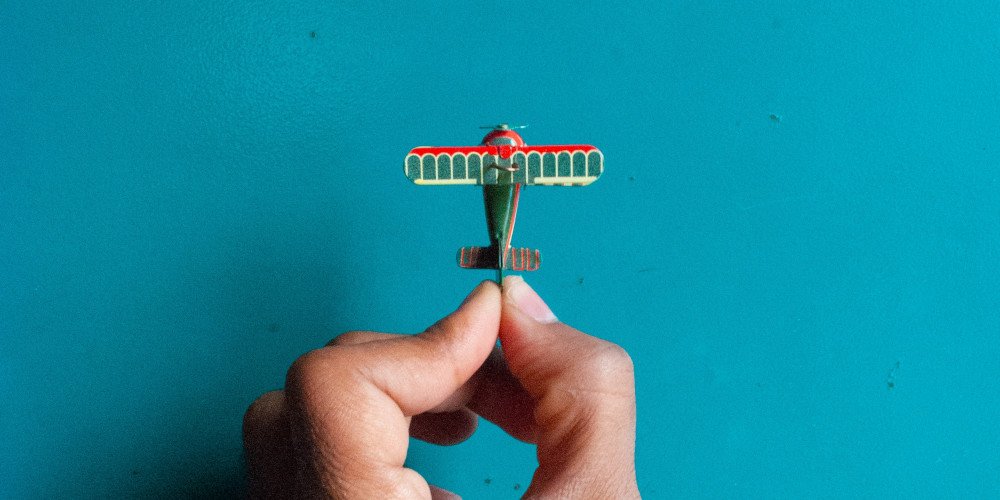Cuttly is a link shortening tool for professionals and consumers. It reduces lengthy URLs into something more manageable. It creates short links from your own custom domain making the links more memorable. You can create branded links to promote your brand, track clicks, and even discover ways to improve your website.
Cuttly has made it easier to share URLs rather than using long links that can be hard to remember and annoying to type out. Cuttly produces something much more concise and manageable, making sharing content faster and less frustrating.
Website owners can also use the link shortener tool to track engagement on particular articles or posts, which helps determine which pieces are most popular among visitors. Cuttly also helps promote a brand by tracking where visitors come from and how many clicks it takes for them to find what they’re looking for
This is why we are using Cuttly for our website. Here are a few easy steps to get started with Cuttly using your own branded domains.
What is Cuttly?
Cuttly is a software technology company that has been around since 2018. It sells a URL shortening platform that will automatically create short links for marketing and promotion. It is not an advertising service like other link shortening software or websites. It has pay-for options but also has a free link shortener subscription.
If you still need to get a Cuttly account, you can visit the Cuttly website and click on the link to get started with your free shortened and unique URL
Let’s get started.
Step 1 Register with Cuttly and set up a Custom Domain
Once you have an account, use your Cuttly login page, and log in as usual.
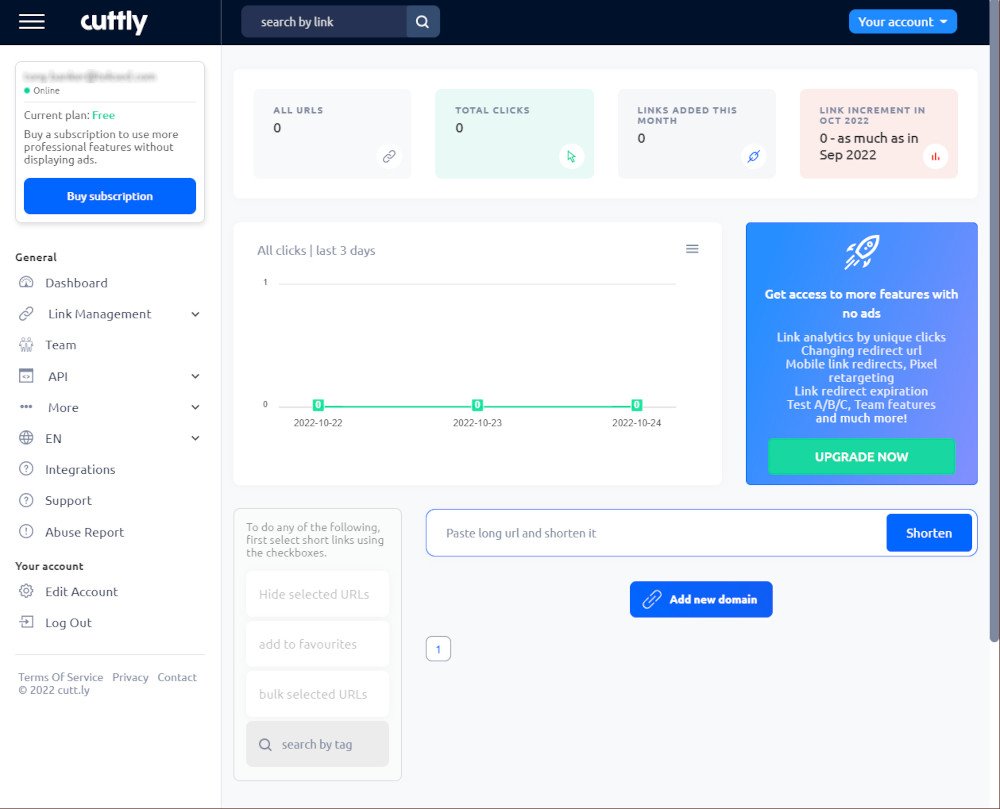
Once you log into Cuttly, click on the Edit Account section under Your Account section of the sidebar menu to see reveal options. The account’s default settings can be opened by selecting the options in the right pane.
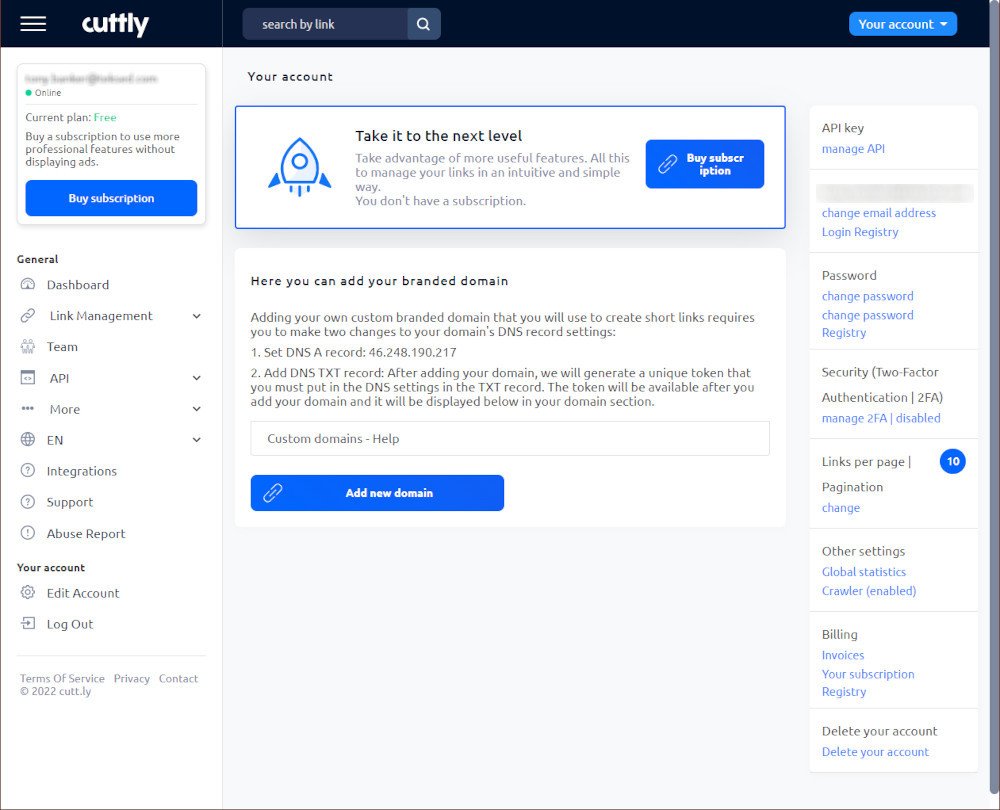
Step 2 Find A Name For Your Domain
You first need to come up with a name for your domain if you don’t already have one. It would be best if you used something that reflects what your website is about and easy for people to remember or find.
For example, if you are building an online store, then “shopify.com” would be a great domain name because it says precisely what site it is and is very easy to remember.
Step 3 Register Your New Domain with Cuttly
It is time to register your custom domain with Cuttly. This feature is available even with a free account.
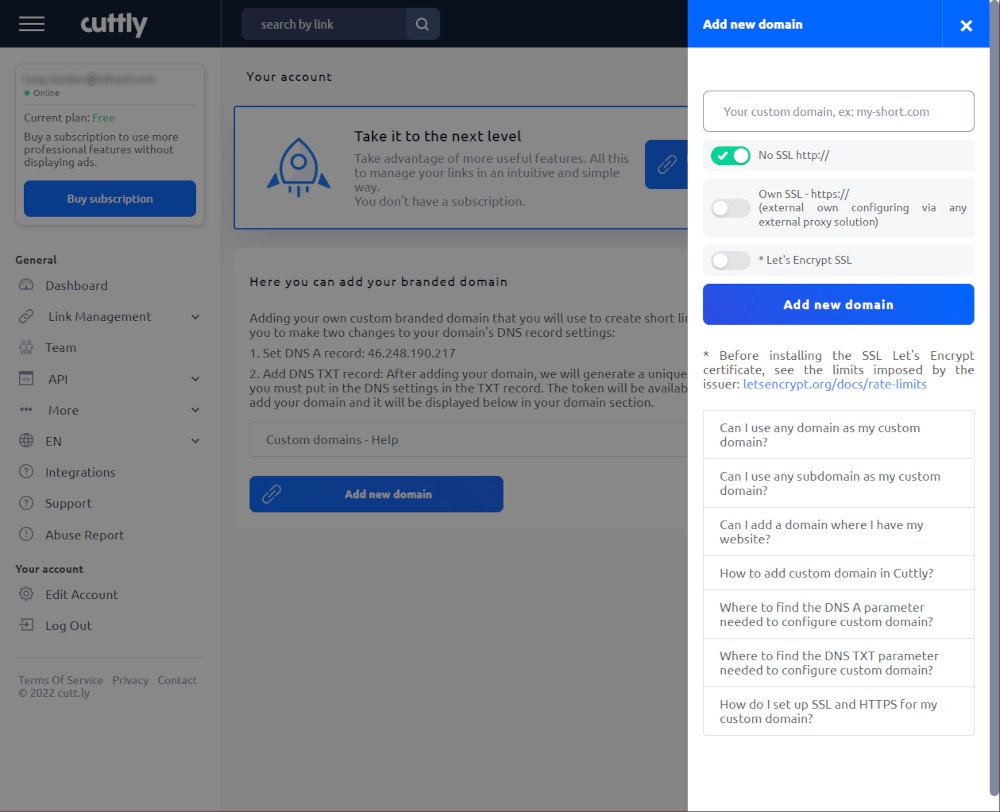
In account settings, click the Add new domain button.
You should set up a custom domain rather than use a Cuttly URL because a branded shortened URL builds brand identity and customers are likelier to click on the shortened link.
Step 4 Add Your Custom Domain to Cuttly
The third step is to add your custom domain to Cuttly. Custom domains allow users to see your domain in the URL address bar and make it easier for people to find your website.
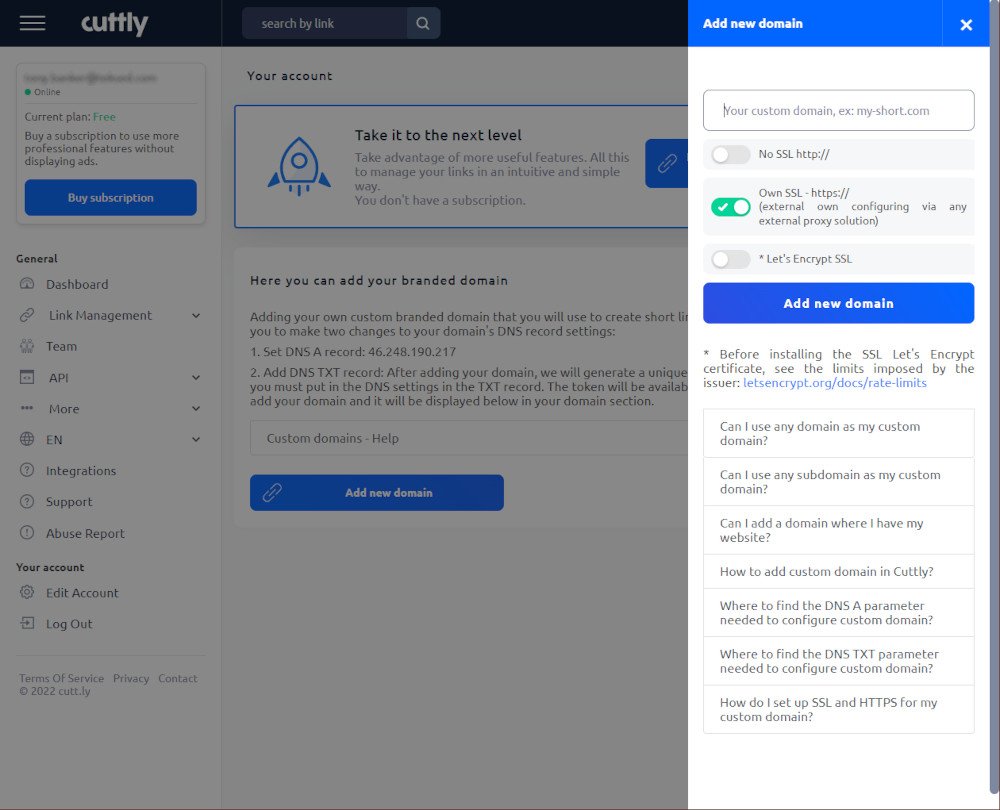
I am using my SSL certificate to secure my shortened link, so I pick that option and add my domain to the textbox.
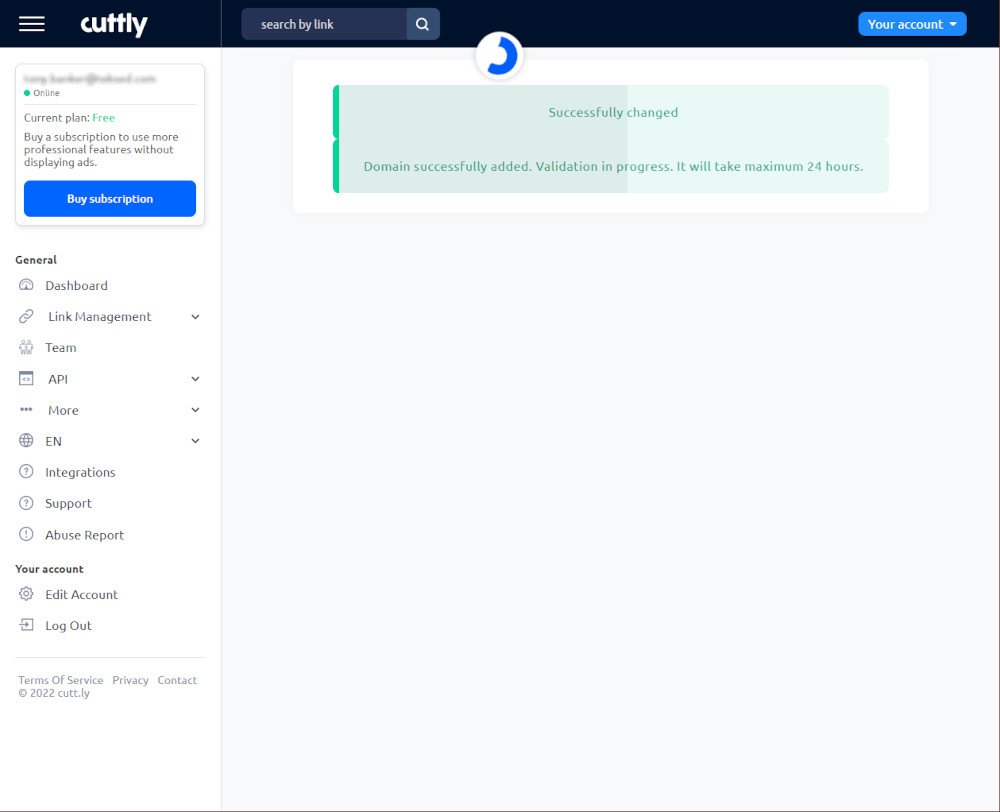
Cuttly will process the domain and provide instructions on how to verify the domain is yours. DNS changes can take 24hrs from the domain owner’s website to confirm.
Step 5 Update Your DNS TXT Records
Once you’ve added your domain to Cuttly, you’ll need to go to your domain provider and add a TXT record with the verification parameter provided. Your domain provider should have instructions on how to add TXT records.
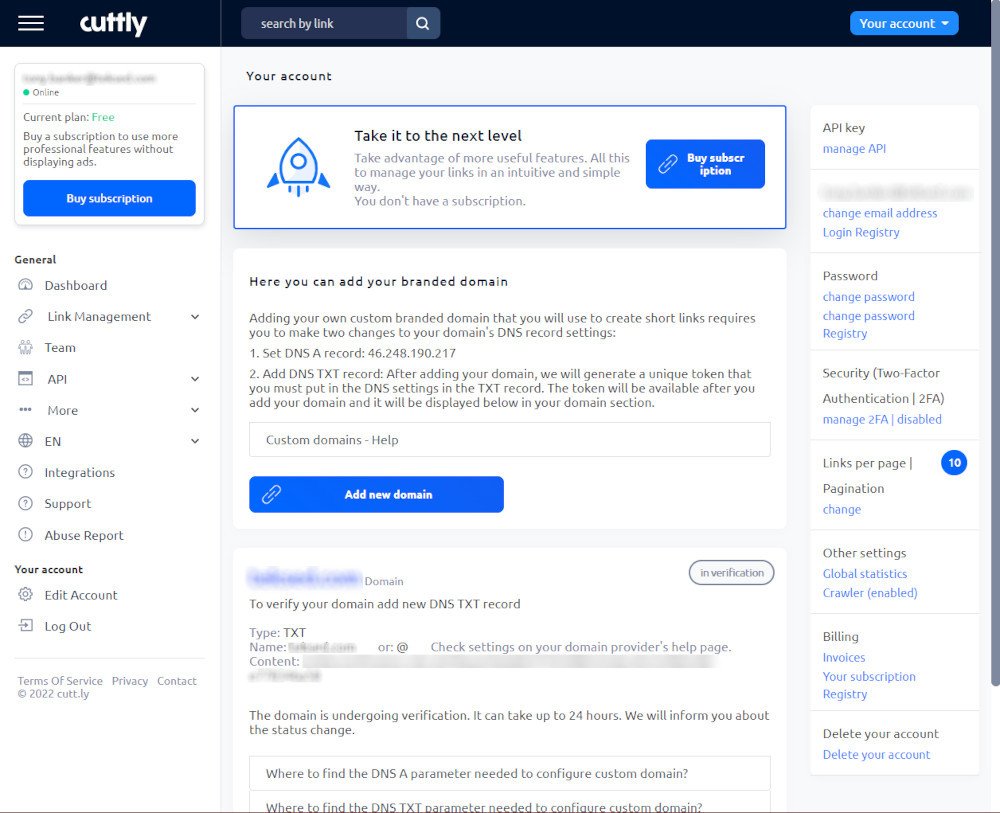
Step 6 Verify Your Cuttly A Records
Along with a TXT record, you will need to add an A record too. Add an A record as instructed by Cuttly and save it. The IP address is provided for you in your account settings.
Go on the Cuttly website and verify. If Cuttly doesn’t confirm a record immediately, you can wait a couple of seconds before trying another. This may take 30 minutes to update A records in your domain.
Cuttly provides excellent documentation if you run into problems.
Step 7 Generate a Customized Short URL
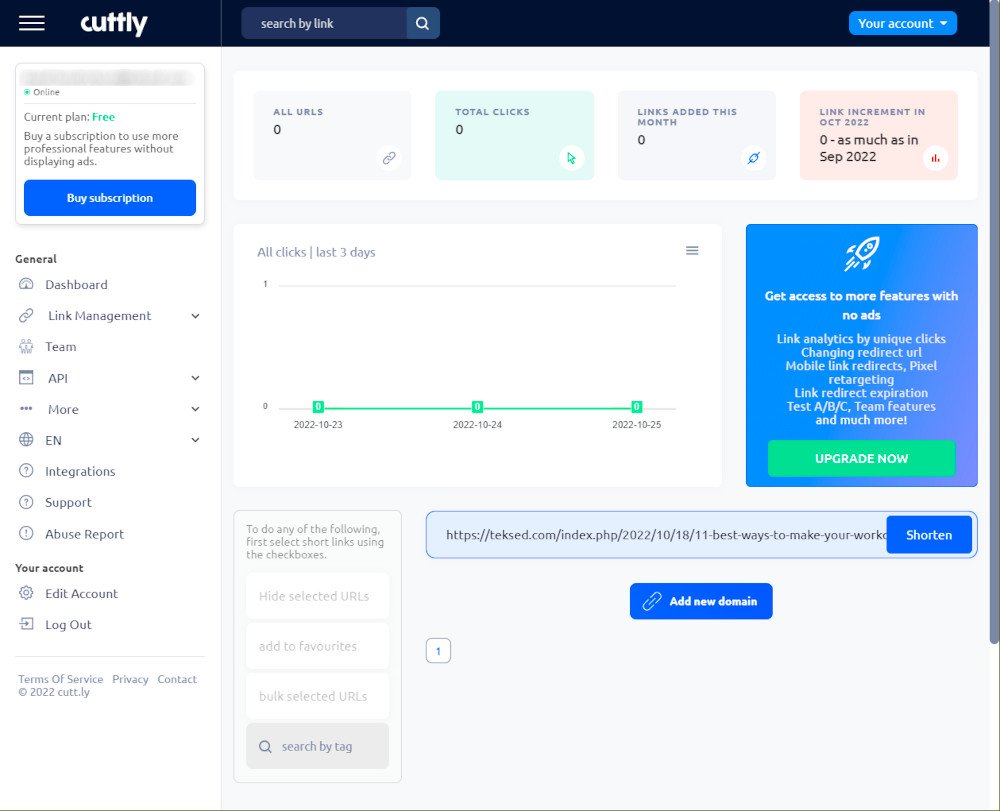
On the main page of Cuttly, enter the branded links you’d like to shorten. This long URL will be shortened using your branded domain. Click the Shorten button.
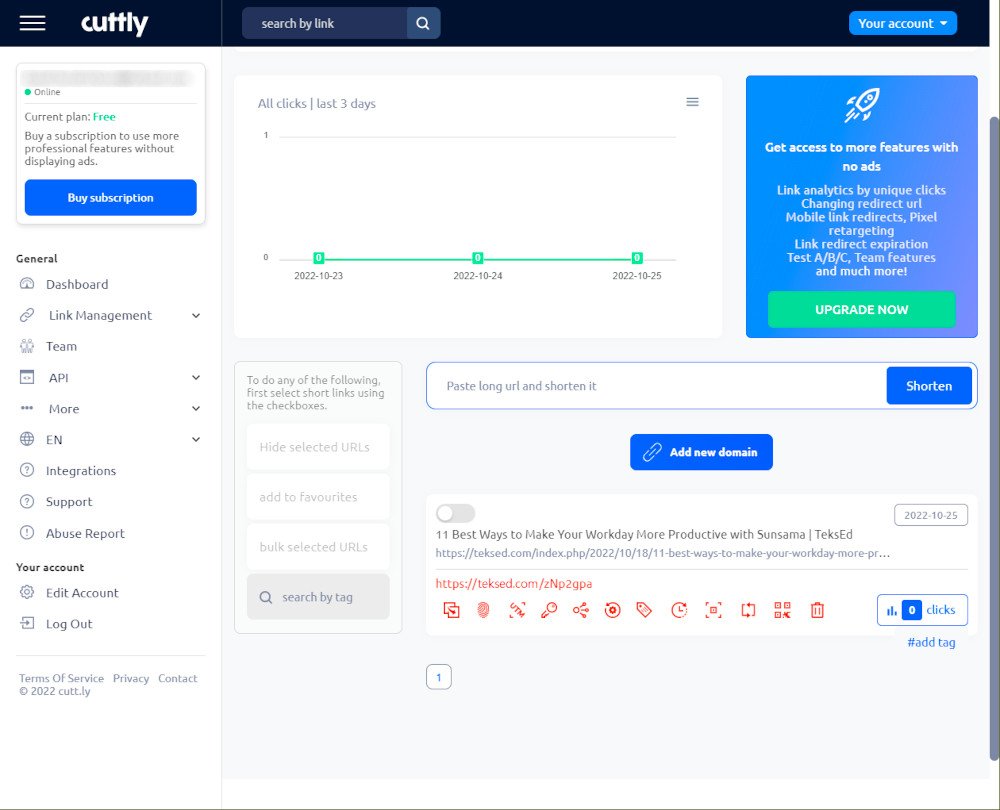
That’s it! You’ve created a short URL.
Take note of the short link generated. It uses our domain name as the root of the new link. All of our shortened URLs will have that as their root. People will now have easy ways of verifying these short URL are our branded domains. Sharing links like these will be easy and identifiable.
We will use these links in ads on Facebook, Twitter, and other social media accounts.
Cuttly is the Best URL Shortener for Targeted Visitors
Cuttly offers outstanding URL shortener services, including analytics. The shortened links can adjust the settings of the things you’d like to track. You can even set a password to protect the analytics.
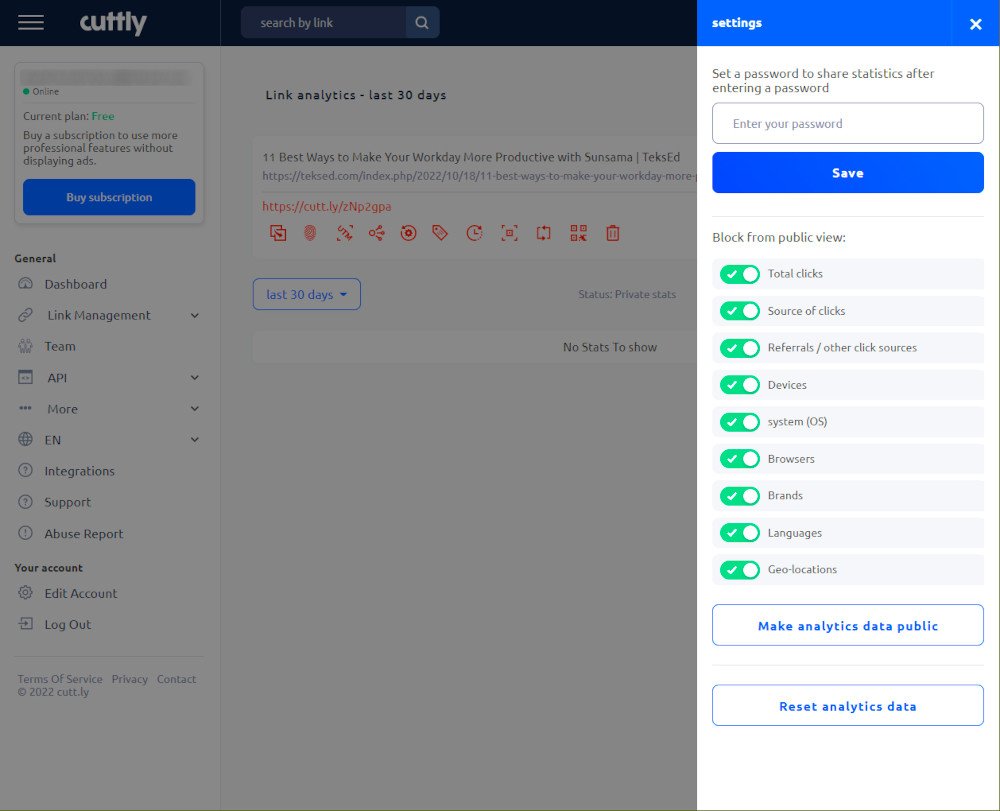
You can tell where people who click the link are from and which device they use, and it even allows you to target people from different sites on different devices and send those to other websites. These are known as referrals.
These features are helpful to ensure iOS and Android users have seen the correct download links or that American or Canadian clients have been sent to the appropriate websites for their country.
Of course, you can modify the links to include the Urchin Tracking Module (UTM), an essential collection of parameters containing data used in marketing campaigns. Google Analytics interprets these parameters and its data to generate campaign reports.
Cuttly’s free plan offers a lot of value.
Cuttly’s Free Account Has Link Analytics
An advantage of Cuttly’s free plan over other URL shorteners is its free analytics.
You can choose the timeframe to review, see the total number of clicks over time, where those clicks came from, browsers used, and even what types of devices were used.
Cuttly Tracks and Analyzes Links to Increase Conversions
Cuttly allows you to measure click rates on your website to identify website behavior. It will also allow you to determine and review a user’s behavior regarding what they click and where they come from.
This information helps improve your website to increase traffic, clicks, and conversions.
The ability to define and monitor behavior using click-through analysis allows you to create and manage unique experiences for subsets of customers on your website.
Cuttly’s Fee URL Shortener is Awesome!
In conclusion, Cuttly’s free URL shortener is a fantastic option for small business owners needing to embed short URLs on their websites or social media accounts. It provides a complete URL shortener solution for free, including analytics and link tracking. Other free link shorteners don’t offer this. If you need to shorten URLs and even use branded URLs at the root of the new links, I recommend Cuttly.