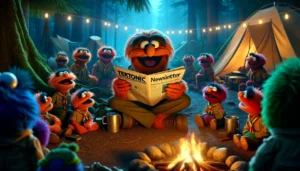There are a lot of remote desktop software out there, and many are free. As I’ve become more mobile, my remote desktop needs have changed, and remote access has expanded beyond my private network. I’ve been searching for a new option to fit my remote work needs, and I’m glad I’ve found RustDesk. It’s got an odd name, but I am impressed.
RustDesk is the least expensive, easiest to install and run, most flexible, most secure, and up-to-date option on the market today. As more and more people work remotely, RustDesk provides the best option to access your computer.
In this article, I will explain the 11 reasons why I think this is the best remote desktop software on the market today. Go ahead and read more about it for yourself.
Let’s look at the reasons now.
1. It’s Free!
RustDesk is a free remote desktop software that allows you to connect to a remote computer securely and quickly. It works out of the box with no configuration. You can use it as a free TeamViewer alternative or as an alternative for other remote desktop software such as UltraVNC or TightVNC.
The best thing about RustDesk is that it’s free and open-source. It’s also available on Windows, macOS, Linux, Android, and iOS.

2. Super Easy to Install and Run
RustDesk is easy to install and run. Just navigate to RustDesk’s website and download the software from the GitHub repository. There is a portable version that doesn’t require installation, just unzip and copy the executable to the desktop and run it. The configuration and connection are automatic—no need to configure the computers.
3. Fully Under Your Control
RustDesk offers many unique features. The most notable is the ability to download broker software that allows you to install, run and secure a server that coordinates all the remote connections for your family or small business. No other solution offers such an option. For people who don’t want to risk sending data through an unknown source they don’t control, RustDesk has the perfect solution.
4. You can Run it on Any Device
Gone are the days when a single laptop was the only device used to access the Internet at home. With the rise in popularity of Raspberry Pi, even kids are beginning to use Linux. A remote desktop solution must support all the major operating systems to be successful. RustDesk offers software for Linux, Windows, Androids, macOS, and iOS. All are free for download.
5. It Uses a Mediated Connection
Unlike TightVNC or UltraVNC, which are point-to-point remote desktop tools, RustDesk is different. RustDesk, and other configuration-free remote desktop programs, use a third component referred to as a broker or relay server to manage communication. Point-to-point software, in contrast, requires special configuration and settings to work outside of a local area network configuration.
RustDesk’s intermediary server allows users to connect easily to a remote computer over the internet because RustDesk handles it. It detects the connections, coordinates the security tokens, connects to the remote computer, and signals the RustDesk broker server that a connection has been established. Communication occurs over the internet and RustDesk takes requests from remote computers, listens for them over port 80, and keeps the connection alive when not in use.
All communications happen over port 80 and RustDesk will choose other ports to enable communication if port 80 is blocked.
RustDesk allows users to connect directly via IP address. This must be set in the RustDesk software options to allow direct LAN connections. This will require additional configuration for LAN and WAN networks. Port forwarding will be required to direct port 80 traffic to the correct destination computer behind the firewall. This can make the process challenging as it was for me. It is recommended to use the default method.
6. No Network Configuration Necessary
Since the broker software is used to negotiate and establish a secure connection across the internet, there is no need to configure the local network yourself. The connection is made plain and simple by sharing the unique ID of the remote computer and password.

7. It is Natively Secure
RustDesk is written in the Rust programming language – thus the name. Rust is designed with security, readability, and reliability in mind. It has been identified by the Open Source Security Foundation and the Linux Foundation as a critical component in their plans to improve open-source security and resilience. The language manages memory better, produces software that is less susceptible to bugs, and delivers fewer vulnerabilities that hackers can explore.
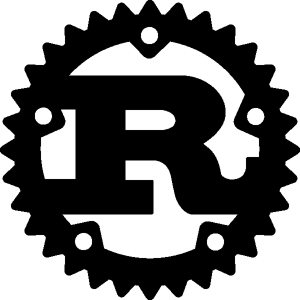
Rust Protects Memory
The Rust programming language is designed to be memory safe. In other words, it is designed to access memory that prevents types of programming errors that lead to memory leaks, buffer overflows and unmanaged pointers to unreferenced locations, all of which can be exploited by hackers to penetrate systems.
Rust Manages Memory
The language requires memory consumed by the program is tracked and cleared when not needed. The language also requires all bookkeeping for memory pointers to be handled when the program is being compiled and not while running.
Rust Foundation Maintains Development Tools
Cargo
The Rust Foundation maintains a build system and deployment manager. This is important because it helps to improve software quality by reducing the opportunity for bad builds, assists with continuous integration and continuous testing, and allows users to maintain a history of builds needed to investigate bugs.
Rustfmt
Programmers use tools to format the source code in a particular way and a particular style. Proper formatting makes code easier to read, maintain, understand, troubleshoot, and root cause for security vulnerabilities.
Programmers like to format their code differently – for example, some like to indent more, while others prefer whitespace. Code formatting tools help to maintain this structural preference and can even convert code from one format style to another. This can also be used to maintain accurate code syntax in programming languages.
Clippy
This is a static code analysis tool used to search files containing a computer program for errors, bugs, and security vulnerabilities caused by questionable code. Clippy even helps to generate faster and more efficient code by adhering to programming language specifications.
8. A Large Community Supports Updates and Fixes
Open source software are computer programs and other works released in a manner that gives the recipient the right to use, study, share, and improve upon them. Open-source code is also used by developers who write closed-source or proprietary software for non-commercial purposes.
The term “open source” refers to publicly releasing a complete application or computer program source code along with its design documentation and licensing terms. This means that anyone can fix and update RustDesk.
There are many benefits available with Open Source Software. Some key benefits include lower cost, increased productivity, high density of users, and easy collaboration. Another advantage is that it is free and customizable, which allows you to make it work with specific needs.
Free and open-source software (FOSS) can be used without charge and offers a degree of freedom in its licensing terms. FOSS is used by many businesses, governments, and individuals worldwide. There are more than 3.4 million free and open-source projects on SourceForge with much of the software used in businesses today was initially released as freely distributed code.
9. Trusted by Corporations
There is no better reason to try something new than a recommendation from a trusted source. That’s exactly what you get with RustDesk. OSSC and Lenovo use it and their endorsement demonstrates support for the software.
10. Comes with All the Necessary Tools
Client-to-Server Chat
RustDesk clients can talk to their remote computer support in real-time by using a chat feature.
Client Management Panel
The RustDesk client management panel allows users to connect to multiple remote computers from anywhere. This makes it easy to recall frequently accessed computers using the Rusk Desk remote dashboard panel.
Client Favorites
You can organize your remote computers in a “favorites” tab. Simply add them to the favorites list for easy access to these frequently accessed computers.
Custom Resolution
Enable users to select quality levels and optimize content for their available bandwidth. Set the screen size to different resolutions.
Remote Computer Control
RustDesk has a utility that allows a remote computer to sever the remote connection.
Multiple Monitors
RustDesk supports viewing the remote machine on one or more monitors.
Logging
Audit Logging
All interaction is recorded for review later. All major activities are logged and can be reviewed later if suspicious activity occurs. Any secure tokens or passwords are not tracked to keep things safe.
11. It is Portable
Installing a RustDesk client and removing it when not needed is important if only a public computer is available. The portable version of RustDesk is available for Windows computers and downloads as a zip. This will need to be unzipped to reveal the executable. All that is needed to run RustDesk is to copy the executable to the client computer and run it. You’ll need to add the unique ID and password of the remote computer to connect. When finished, remove it when not required. That’s all you need to do. Now you can port that executable from computer to computer to access your remote machine.
Conclusion
In this article, I discussed 11 reasons why I think RustDesk is the best remote desktop option. Other software shares some of these critical reasons but not all, which is why I believe RustDesk is the best free option on the market today.